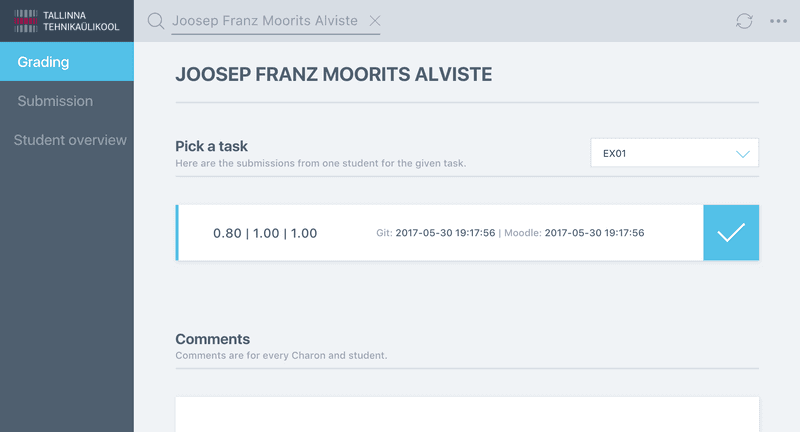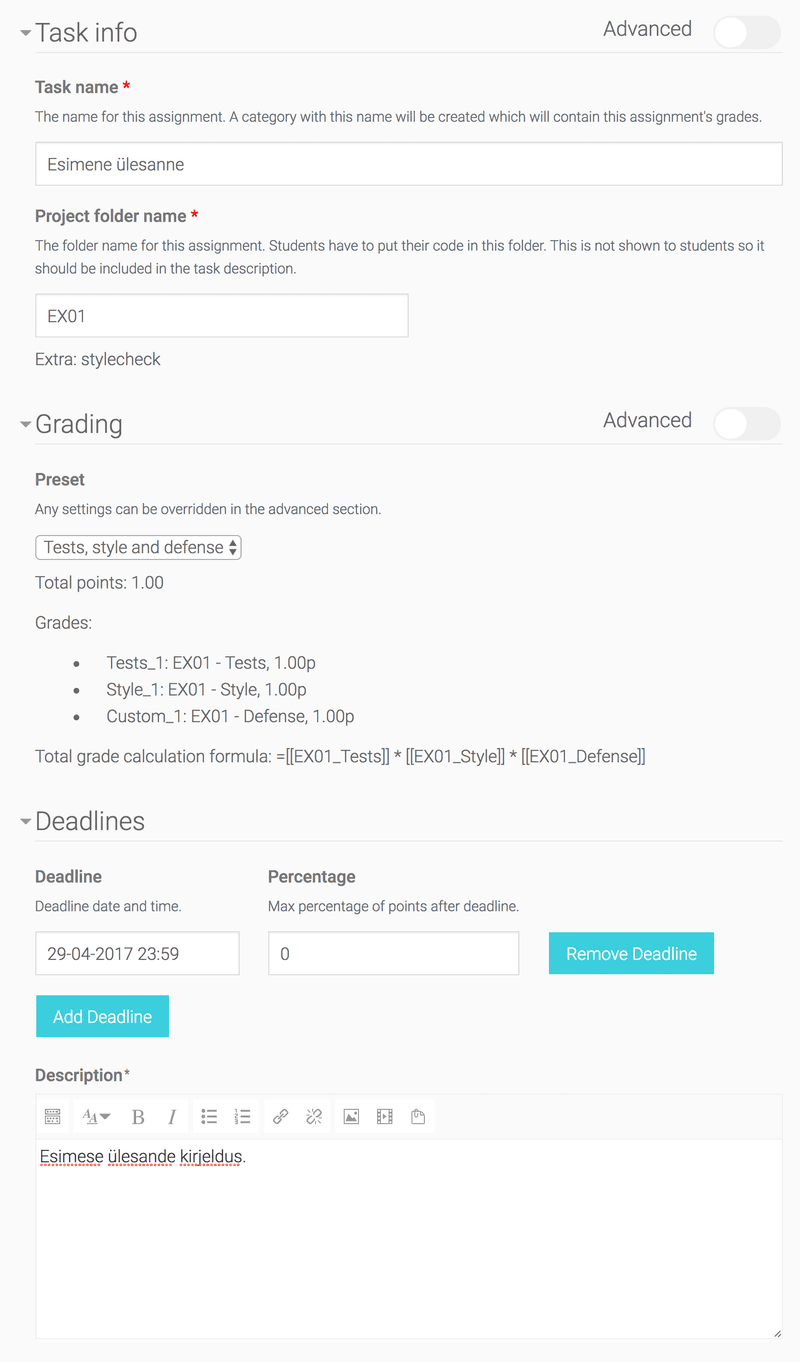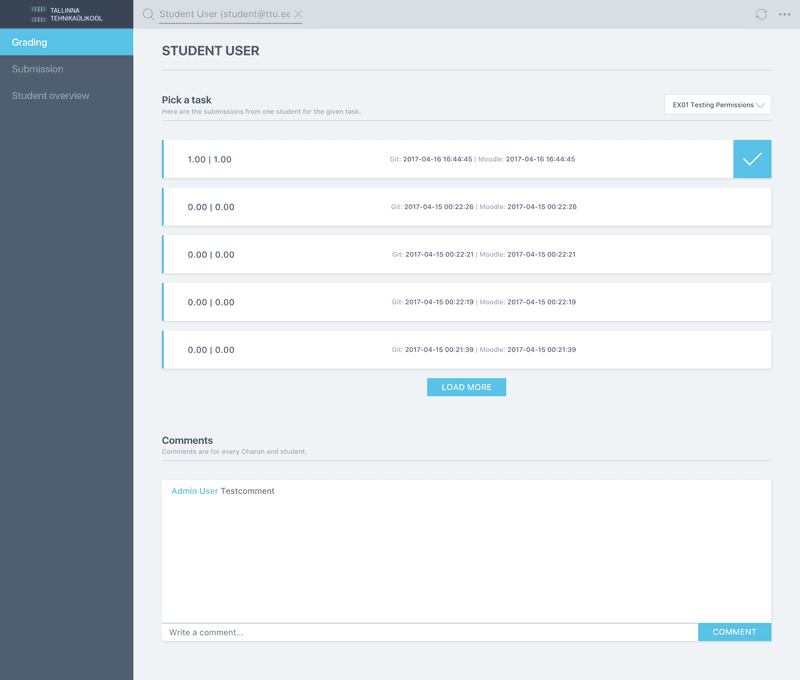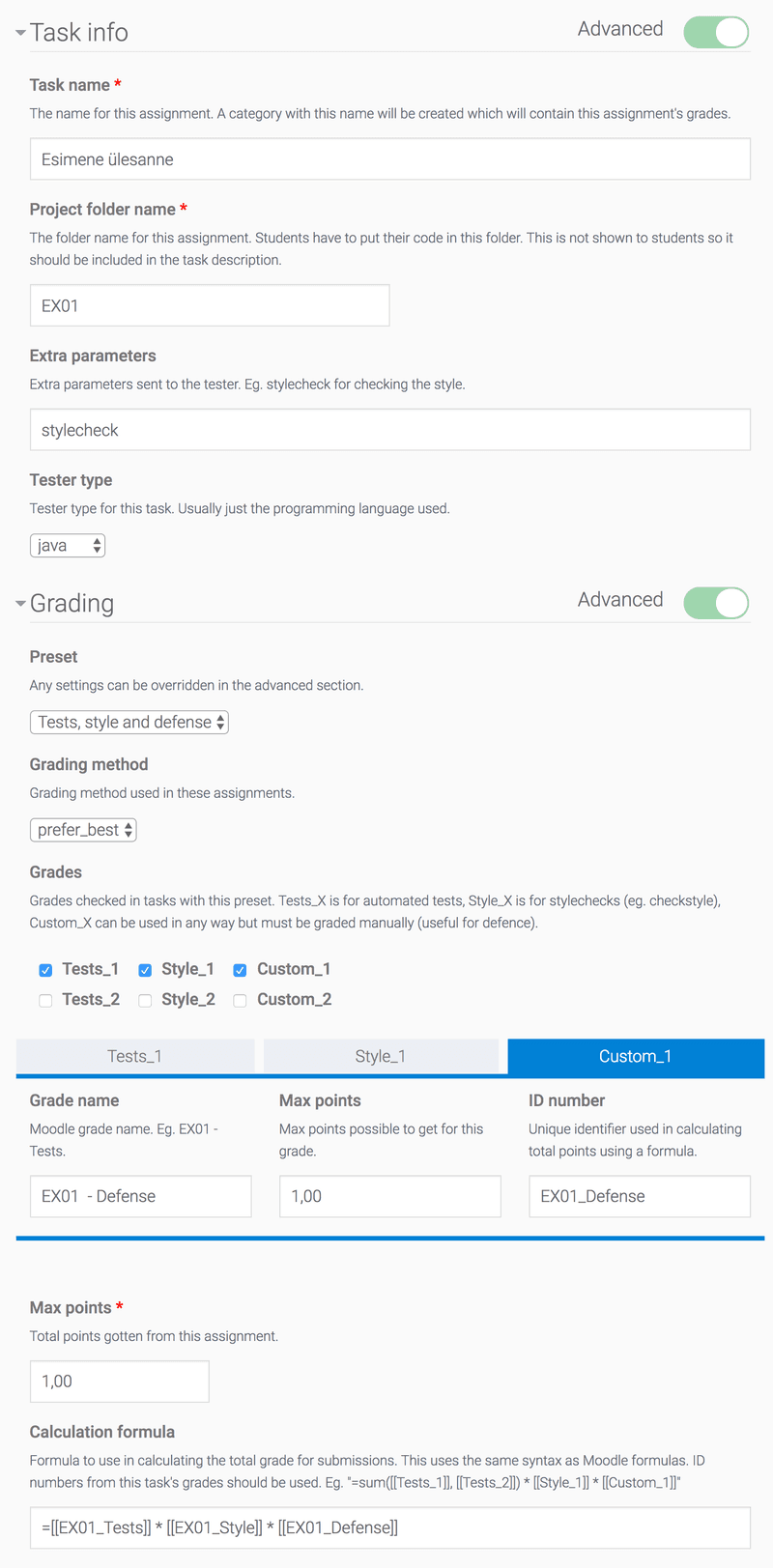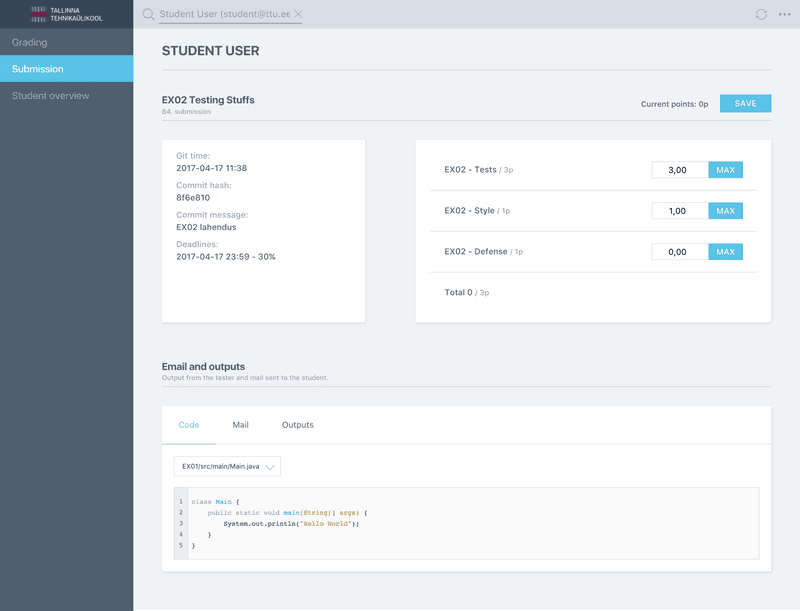Charon
TL;DR
- Back-end: PHP, Laravel
- Front-end: JavaScript, Vue.js, SCSS, SPA grading interface
- Continuous Integration: Jenkins, Docker
- UML, Diagrams: Enterprise Architect, Sketch
- Mockups: Sketch
- Thesis (in Estonian): https://digi.lib.ttu.ee/i/?8104
Background
The created module (Charon) integrates an automated tester with the Moodle learning management system so that students' programming tasks can be automatically tested. This module also includes a convenient user interface for checking students' submissions and grading them. Also, the module supports setting multiple deadlines for different groups.
This plugin was created for use in Tallinn University of Technology. The plugin was created in collaboration with teachers, teacher's assistants and students who use this module daily. This ensured that the created system is useful and usable This project was created for my Bachelor's thesis and is still being maintained by me.
Back-end
The back-end is built on the Laravel framework integrated with Moodle. The back-end modifies Charon task instances, communicates with the tester and provides an API to be used by the teacher's grading environment SPA.
Whenever a student commits something to their Git repository the submission process begins. First, a Git hook sends a request to the module which saves some information about the submission and forwards everything to the tester. The tester then tests the code and sends the results back to the module. The module then calculates the final grade for the student and saves the submission and the grades.
Front-end
There are a number of pages in this plugin. The views include modifying course settings, creating and editing tasks, students' task view and a single-page application grading environment for teachers. All of these are styled using SCSS and made interactive using Vue.js.
The grading interface allows the teacher to check students' submissions, comment on them, see the attached files and change the amount of points gained for submissions. This interface is much more user friendly and faster than the default Moodle gradebook, which loads all submissions for all students. This can take a while and the resulting table is difficult to read and navigate. The created grading interface, however uses AJAX to load only the currently needed submissions.
Continuous integration
Jenkins and Docker are used to deploy new versions of the Moodle environment, as well as the created plugin. Whenever a new version is ready to be deployed, it is first deployed to the test server in order to make sure that everything works. If everything is okay, the project is deployed to production. The deployment process is triggered by pressing a button in Jenkins and choosing the deployment environment. The whole Moodle installation is set up inside a Docker container and the same container configuration is used on the test and production servers. Every deployment only takes minimal effort and the process is automated.